Change Log
1.6.2 (2023-12-08)
Vega Updates
- Vega updated to 5.26.1 (from 5.25.0).
- Vega-Lite updated to 5.16.3 (from 5.16.1).
Debug Pane Changes
- The Rows per page value in the status bar is now persisted, meaning that it will remain across editing sessions, and when navigating between different datasets or the Signals view.
- The value is also available in the Editor > Debug pane formatting card in Power BI's properties pane.
- The default number of Rows per page has been increased to 50.
- Further options for 100 and 200 rows per page has been added to the Rows per page list.
Bugs Fixed
- Power BI tooltips will now show again, due to a packaging/publication issue in 1.6.1 (#407)
- If a dataset emits too many updates, this can cause UI issues while they are processed (#391)
- Enabling or disabling cross-filtering doesn't update the dataset in the debug view (#396)
- Datasets in the debug area with a
vega_idcrash the editor (#397)
1.6.1 (2023-11-27)
Bugs Fixed
- 'Initializing' message shows when dataset has columns or measures, but no data (#393)
1.6.0 (2023-11-01)
This update concentrates on making changes that improve performance and architecture for the next planned updates. A lot of these were slated for version 2, but this has become too large of a task to do in one go. As such, version 2's scope will change to focus on features that may result in breaking changes for templates and the next few updates will focus on delivering long-awaited or commonly requested features that will improve the UI and productivity experience for creators.
Supported Power BI Versions
In order to improve visual loading time and access new features, the Power BI Visuals API has been updated to 5.3.0. This will require a minimum of April 2023 of Power BI Desktop (or May 2023 of Power BI Desktop for Report Server).
For older versions Power BI Desktop, you can install previous versions of Deneb as an organizational visual in your Power BI tenant. Builds of Deneb are included as assets under the appropriate release in the GitHub repository and follow the pattern Deneb_AppSource*.pbiviz.
Vega Updates
- Vega updated to 5.25.0 (from 5.23.0).
- Vega-Lite updated to 5.16.1 (from 5.6.1).
Parsing and Validation Workflow Changes
These would normally be listed under Performance and Stability, but there have been significant changes to how Deneb parses the editor content and renders specifications. This will result in much faster output, improve synchronization between the Debug Pane and the rendered output, and stop superfluous rendering of specifications in the UI in-general.
It is anticipated that changes will have a positive effect. However, if you find a use case that is negatively impacted, then please let us know so that we can investigate as soon as possible.
The key impacts on creators and viewers are as follows:
-
Transition time between the report canvas and the Advanced Editor (and back again) has significantly improved.
-
In conjunction with the visual dataset, specifications and config are memoized, so they are only (re)parsed when a suitable change occurs. The full list of events that can affect memoization are:
- Specification or Config content is applied (and is different to the last saved values).
- Changes to the visual dataset, including adding and removing columns or measures and filters being applied (essentially anything that causes the visual to be re-queried, resulting in a change of resulting dataset).
- Enabling or disabling cross-filtering of data points or cross-highlight values (as these affect the visual dataset).
- A change to the Discrete ordinal colors property in the Report theme integration menu (as this requires re-generation of the custom Vega ordinal scale that is bound to that value).
- Enabling or disabling the Power BI tooltip handler.
- Changing the provider (e.g. from Vega-Lite to Vega).
- Changing the render mode (e.g. from SVG to Canvas).
- Changing the log level in the Logs viewer.
- When you have finished resizing the visual container in the report canvas.
-
If any errors are encountered when parsing (or by the Vega view post-render), the visual is no longer replaced with an error status and shows as blank. All issues will be present in the Logs viewer (providing the level is not set to None).
-
Vega parsing would not previously catch errors in the Logs viewer. This has been fixed.
If you created a visual from the previous internal templates, you may see warnings in the Logs viewer. This is due to an issue with the way that the previous templates were configured. If you wish to remove these warnings, remove the following objects from your Config (as they relate to Vega only):
pathshapesymbol
General UI Changes
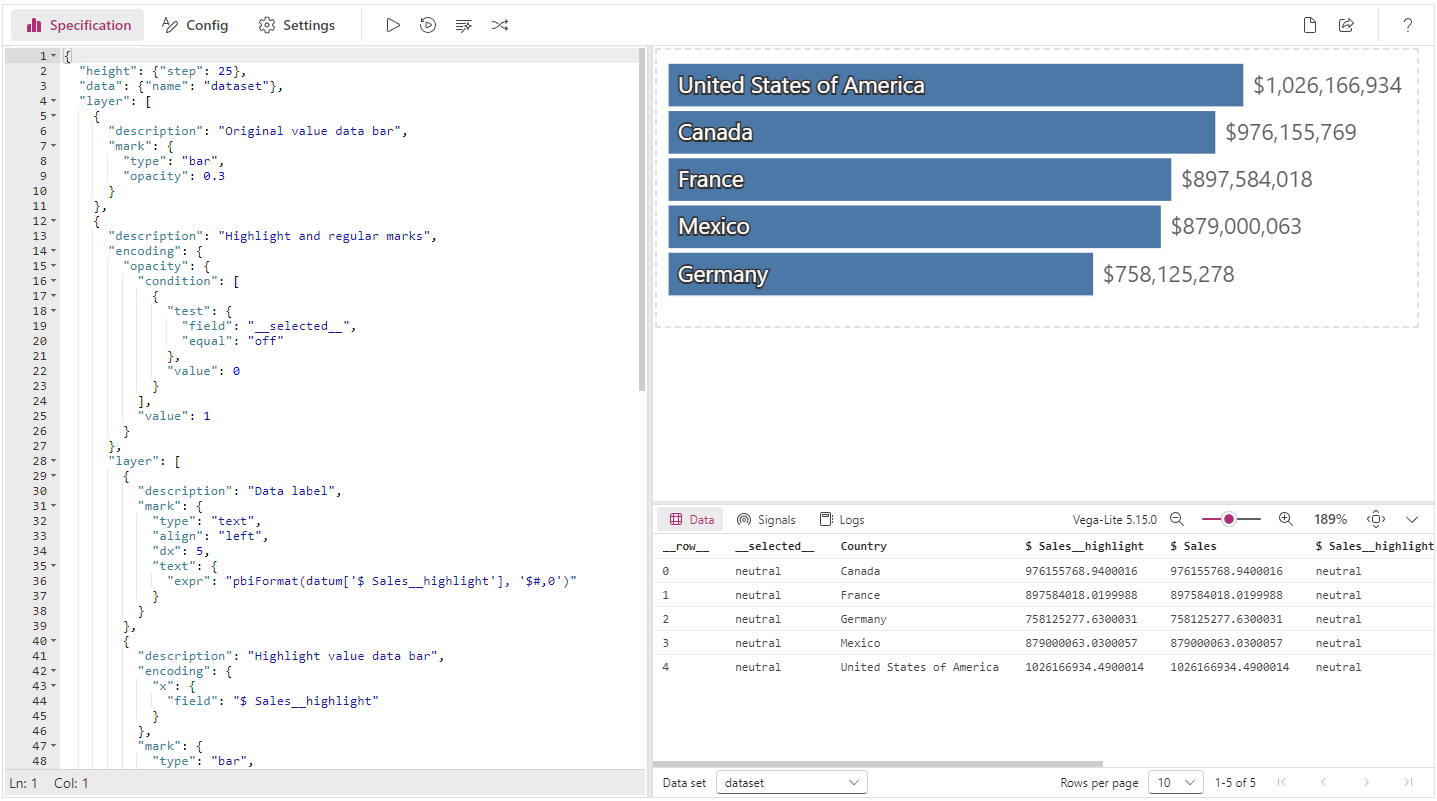
Deneb's Advanced Editor UI has been completely migrated from Fluent UI v8 to v9. Some of these changes will be detailed in below sections where necessary, but the overview is as follows:
- The menu in the settings pane has been moved out to the top of the visual and encompasses the entire width. This provides ~11% more vertical space for the JSON editor at the cost of a bit less vertical space for the visual preview.
- The landing page has been redesigned to provide more detailed onboarding for new users.
- Theme brand color has been updated to match Power BI's recent changes.
Create New Specification Dialog and Packaged Template Changes
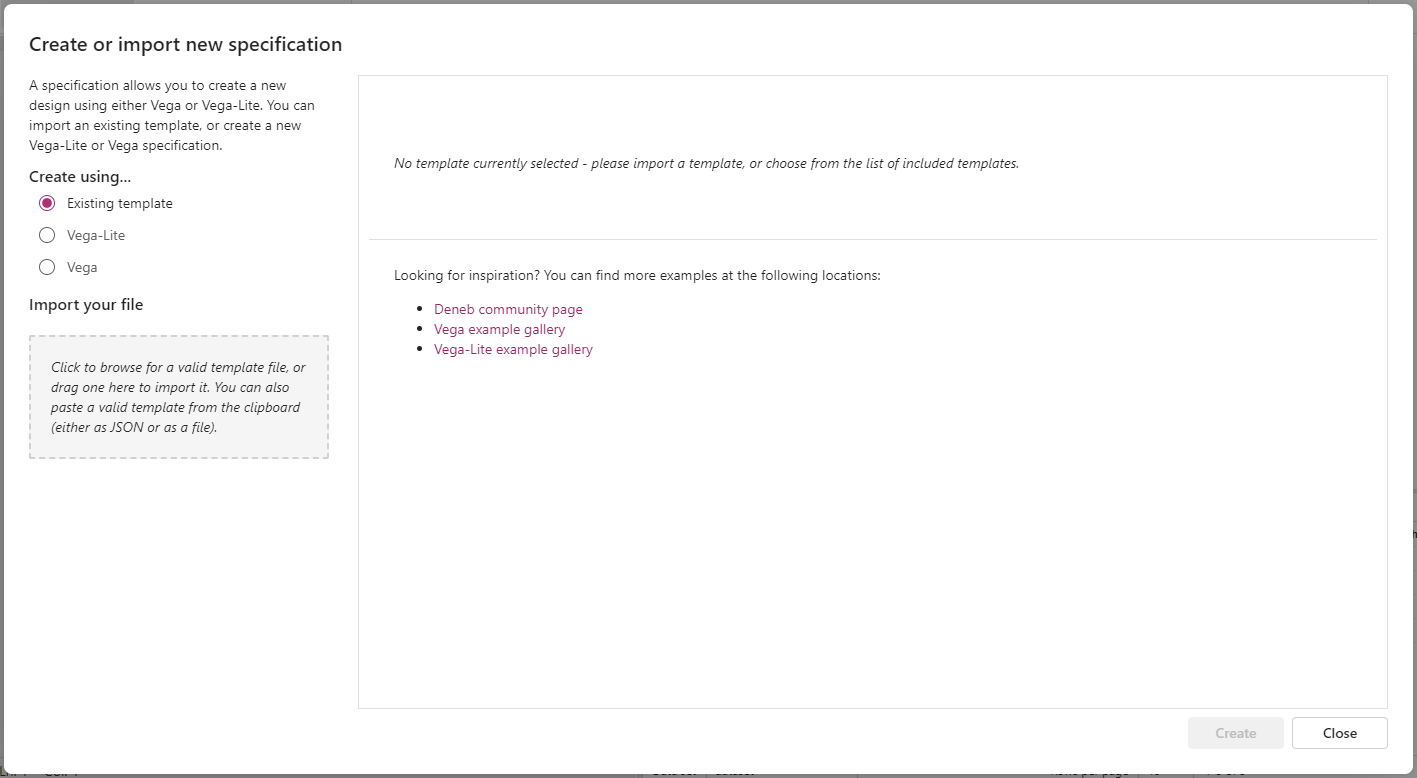
As part of the UI changes, the Create new specification dialog has received some enhancements:
-
The layout has changed to allow more room on the right for template content when it is selected or loaded.
-
Using an existing template is the default option.
-
For an existing template, the import button has been swapped for a drop zone:
- You can click this to manually select a template file, or you can drag and drop a valid file to this area for Deneb to import it (if WebView2 is enabled).
- This will also support copy and paste for files and clipboard text, providing that they are valid Deneb templates.
- For Vega and Vega-Lite specifications without Deneb metadata, it's recommended that you create a blank specification for the appropriate language and paste these into the editor.
-
Links to Deneb's community page, the Vega examples gallery and the Vega-Lite examples gallery have been added to the initial screen, to assist with discoverability of existing examples or ideas.
-
Packaged templates have been refactored:
- By default, templates no longer use Power BI theming for their look and feel, as this is not necessarily data visualization best practice.
- A new template named [empty (with Power BI theming)] has been added for both Vega and Vega-Lite, which will include the relevant config to simulate the default Power BI look and feel.
- The bar chart templates have been split into two versions: (1) a standard one with basic encodings only, and (2) an interactive one to show how simple Power BI interactivty can be set up.
- The other simple templates have been removed.
Generate JSON Template Changes
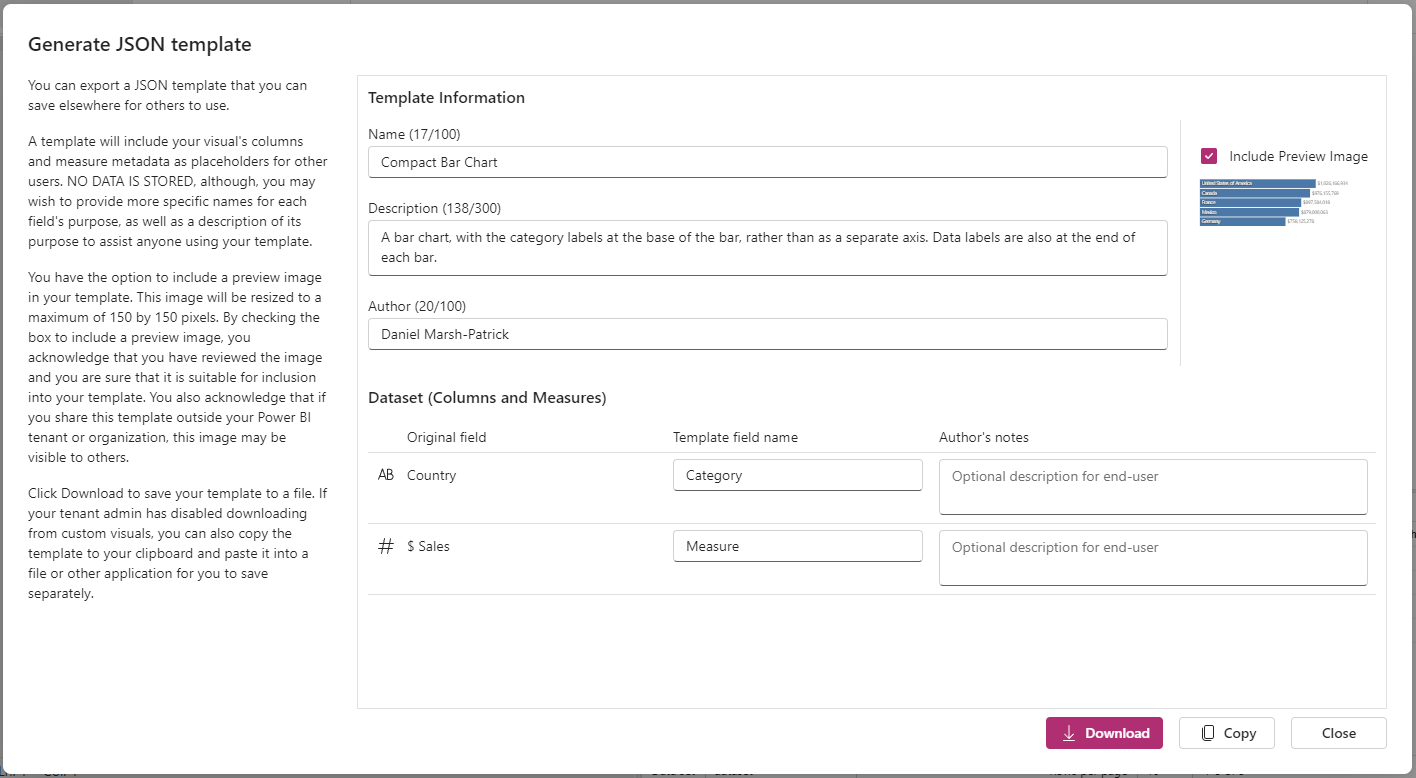
- The dialog for this operation has been consolidated into a single pane, rather than having three panes as part of the workflow to export a template.
- You can also download the template directly to a
.deneb.jsonfile, provided that your tenant administrator has allowed downloads from custom visuals. - If you aren't permitted to download, you can still copy the template to the clipboard.
Debug Pane Enhancements
In conjunction with the parsing and rendering changes above, the Debug Pane has been re-written with updated logic and UI.
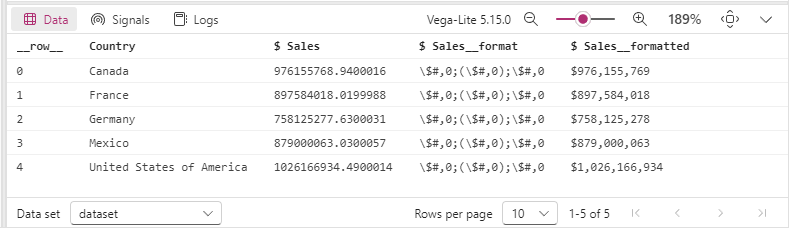
Key changes are as follows:
-
The option to select the data set (Data viewer) or the log level (Logs viewer) has been moved to the bottom status bar of the debug pane, which frees up some vertical space.
-
Tables in the Data and Signals viewers use a new component, have improved pagination, plus the ability to choose from either 10, 25, 50 or 100 rows per page.
-
The algorithm for monitoring changes of the data and signals in the Vega view has been improved and this should result in Data and Signal values being correctly up to date (in some cases they might previously have been one update behind).
-
The maximum zoom level has been increased to 400%.
-
The Reset Zoom button has been removed and replaced with a popover on the zoom level - this allows you to choose a pre-defined or custom zoom level:
Note that the 'reset zoom to 100%' hotkey ([Ctrl+Alt+0]) will still work as intended.
Dynamic Format String Support Fields for Calculation Groups and Measures
Deneb has always been able to accommodate calculation groups in its dataset, but access to dynamic format strings has not been part of its feature set. As Power BI now introduces dynamic format string support for measures as of April 2023, then this is now becoming less niche and more commonplace.
In this release, new fields are introduced into the dataset to provide additional access to these values if they are present in the query result from Power BI.
See the section in the Formatting Values page for a detailed explanation as to how these work.
Scrollbar Appearance Configuration
Some new properties have been introduced to the Rendered visual menu in the formatting pane, which give you a bit more control over the display of scrollbars in the rendered output:
- Scrollbar color: allows you to adjust the displayed color of the scrollbar. This is black (#000000) by default.
- Scrollbar opacity (%): allows you to adjust the opacity of the scrollbar. This is 20% by default, to ensure that the underlying visual can still be seen through the overlaid scrollbar.
- Scrollbar radius (px): allows you to change the curvature of the end of the scrollbars. This is 0 (square) by default.
Additionally, there is a Show scrollbars on overflow in the Advanced editor menu, that will allow you to preview the scrollbars in the advanced editor, if your visual will overflow the boundaries of the viewport.
This is covered in more detail in the Scrolling and Overflow page.
Other Enhancements
- The properties pane has been converted to use the new formatting cards that were recently introduced in core visuals.
- The DIN font has had a more sensible alias assigned (this is known internally as
wf_standard-font) and can now be specified as 'DIN' wherever you're using it.
Bugs Fixed
- Tooltip with signal of
itemwill no longer cause call 'stack size exceeded' errors (#273) - Vega specifications are restored with the correct visual dimensions upon exiting the Advanced Editor (#286)
- The landing page will no longer be temporarily displayed when a visual is initialized in the Service (#325)
- Handler for keyboard shortcuts should no longer trigger modal dialogs when Alt+F or Alt+N are used in Czech locales (#262)
Performance and Stability
- The Data viewer in the debug pane now processes data asynchronously. This prevents the whole UI waiting for the processing to complete and will again improve the responsiveness of the editor UI overall.
- Data and Signals viewers now use a monospace font. This is to improve readability of the content, but also to improve performance of calculating the table content (as column widths need to be computed each time the content changes).
- The Performance Tuning and Recalculate during resize property have been removed from the formatting pane, due to the above enhancements.
1.5.0 (2023-03-29)
Enhancements
- The field name limit for template fields has been increased from 30 to 150 characters.
If exporting a template with > 30 characters in a field name, it cannot be imported into earler versions and will require you to manually correct the field name in the template JSON if you wish for this to work.
-
The
pbiFormatexpression function has an optional third parameter that can be used to specify additional options that are available to custom visual developers.Please refer to the Formatting Values page for more information.
-
The
pbiColorexpression function now supports the following named color values:Color names should be surrounded with single quotes and valid values are as follows:
-
Divergent colors:
minmiddlemax
-
Sentiment colors:
negative(orbad)neutralpositive(orgood)
Please refer to the Theme Colors & Schemes page for more information.
-
Bugs Fixed
- When importing templates created using Vega, the provider would be incorrectly set to Vega-Lite (#278).
- The theme color binding for "middle" divergent color was actually using "neutral" (#283).
Performance and Stability
-
Vega has been updated to version 5.23.0 (from 5.22.1). You can read more about the changes in the Vega release notes.
-
Vega-Lite has been updated to version 5.6.1 (from 5.4.0). As there have been many small and incremental changes between these versions, it may be easier to review the commit history for this span rather than inspecting each individual release if you wish to catch up on what's new.
-
Published visual size reduced by 8% (down from 1.42MB to 1.32MB).
1.4.0 (2022-08-31)
Enhancements
-
When using the AppSource visual, there's now a warning in the visual header if you're attempting to load external resources such as images or geojson (#244).
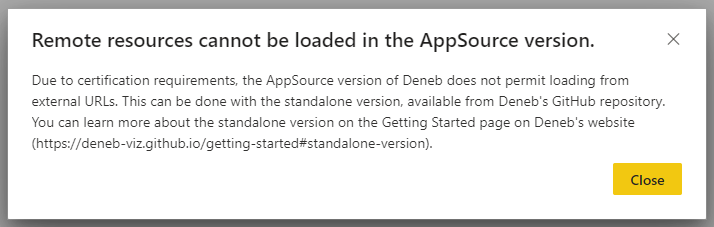
-
If a mark contains a hyperlink to an external URL, Deneb will request that Power BI perform navigation to the specified location (#177).
- Note that hyperlinks in custom visuals are consent-based, so Power BI will always display an alert to the user asking if they wish to navigate to the specified URL.
-
Vega-Lite has been updated to 5.4.0, from 5.2.0 (#257). You can read more about the changes in the Vega-Lite release notes.
-
The Visual Editor heading text has been removed when the Editor Pane is expanded, and the Command Bar has been moved up to fill the space (#230). This provides a little bit more vertical space for the JSON editor.
Bugs Fixed
-
When using Vega, the Cross-Filtering checkbox was disabled. Cross-filtering would work, but could not easily be toggled (#251).
-
The Data Point Limit property for cross-filtering was being ignored (#252).
-
Checkbox and radio button param elements could not change state with cross-filtering enabled (#254).
-
nulldates were causing an infinite rendering loop (#259).