Scrolling and Overflow
By default, Deneb will do its best to fit simple specifications to the visual container. However, there are many scenarios that can and will cause the displayed visual to overflow this container. Such scenarios can include setting the explicit height and/or width of your viewport, working with facets or repeating views, or using an explicit step size for a scale.
On the Report Canvas
Let's use the step size as an example to demonstrate how this looks. Here, we have too many values on our y-axis, causing our visual to overflow vertically:
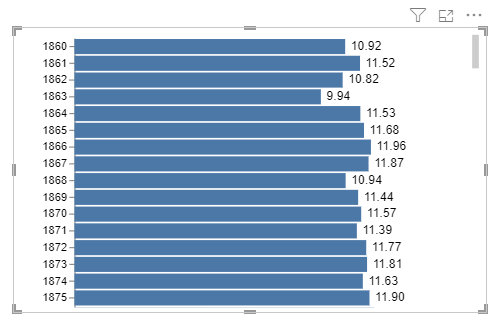
Configuring Scrollbar Appearance
The Scrollbars formatting card in the Rendered visual menu in Power BI's formatting pane provides some customization options for the scrollbars:
-
Scrollbar color allows you to tailor the displayed color of the scrollbar.
-
Scrollbar opacity (%) allows you to tailor the opacity of the scrollbar.
-
Scrollbar radius (px) allows you to tailor the corder radius of the scrollbar handle.
In the Visual Editor
When viewing your specification in the Visual Editor's preview area, this is shown relative to the viewport marker (dotted area), so that you can quickly determine the degree of overflow and make any corrections if necessary, e.g.:
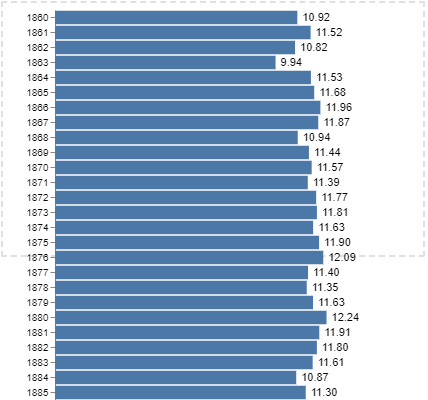
The preview area will have its own scrollbars as needed, and these also take effect if you zoom the output in to a larger footprint than the available room in the editor.
Confirming and Configuring Scrollbar Report Canvas Appearance in the Editor
If you want to see how the visual will appear on the canvas in terms of its scrolling behavior, you can enable the Show scrollbars on overflow property in the Preview area formatting card in the Advanced area property menu:
With this property enabled, Deneb will apply the scrollbars to the viewport marker rather than the preview area, e.g.:
The displayed scrollbars will also use the appearance configuration from the Scrollbars formatting card, so you can use this option to test this within the editor if so desired.
Using pbiContainer to Track Scrolling Events
Deneb adds a signal named pbiContainer to the Vega view, which provides access to information about the visual container in expressions, e.g.:
![]()
-
This is an object with 6 properties:
height- the height of the visual container.width- the width of the visual container.scrollHeight- the scrollable height of the container.scrollWidth- the scrollable width of the container.scrollTopthe current vertical scroll position.scrollLeftthe current horizonal scroll position.
-
If the generated visual overflows the preview area and enables scrolling, Deneb will update the
scrollHeightandscrollLeftvalues as the user scrolls the visible area and re-run the view, meaning that you can assign these values to marks or expressions and they will update. -
Scroll event monitoring has a defult throttle time of 5ms. This can be changed in the Rendered visual > Container scroll events > Throttle time property:
This has a minimum value of 0ms and a maximum of 1000ms, and you can use this to tune the performance of scroll event updates as needed.
-
To be able to develop using this feature in the Advanced Editor, it's recommended that you enable Show scrollbars on overflow, to apply this, otherwise the scroll event is not fired.
-
For backwards compatibility purposes, the
pbiContainerHeightandpbiContainerWidthsignals that Deneb adds for Vega specifications will remain available, but if you rely on these signals, it's recommended that you move topbiContainer.heightandpbiContainer.widthaccordingly, as these values will update on container changes rather than when the specification is parsed.